Profit-Web. Time attendance. Timesheets, schedules, total time attendance and control.
Work schedules
- The possibility to create new work schedules (rolling, shift, individual).
- You can assign timesheet templates to several employees or groups of employees.
- Scheduling allows you to specify the start and end time of a timetable by assigning it to an employee or group of employees.
- The timetable approval functionality allows assigned managers to approve the timetable.
Timesheet. Tables.
The information in the timesheet (spreadsheet) can be entered in the following ways (the method is chosen by the Client):
- The table is generated from the imputations
- The table is generated from timesheets
- The table is created from other applications or by import.
- The table is derived from the Order
- Manual tabulation
- The table is formed in several ways - mixed.
You have the option to activate timesheet creation for all employees at once from assigned or created timesheets. The spreadsheet will be automatically populated with information from the entered orders, visualised employee requests for leave, secondment, sick leave or other documents.
Main functions of the module
- The ability to record all types of absences - all types of leave, absences authorised by the management, days off, periods of temporary sickness and all other absences provided for in the Labour Code and other legislation.
- Absences can be created and adjusted by creating and adjusting absence categories, their marking in timesheets and possible durations (e.g. additional leave, etc.).
- Ability to populate tables for different staff for different people
- The possibility to account for different types of working time: day, night, rest days, public holidays, homeworking, mobile work, and other types of time defined in the applicable legislation.
- Possibility to mark different types of time on the same day. Automatic time aggregation and transfer of recorded time to the calculation of the DU
- Integration with other systems (e.g. access control system): the ability to see in a table the actual arrival and departure times of employees, the start and end of breaks.
- Ability to generate imputations from table data
- Availability of the Table Control Protocol
- Option to split working hours by cost centre
- Compare Work Plan (timetable), Actual (table) and Access Control information
- Ability to validate tables. The functionality allows assigned managers to endorse the table.
Accounting of total working time
The functionality enables time and attendance and payroll in accordance with the current legal framework of the LC.
With aggregate working time accounting, you can choose the length of the accounting period, as allowed by law, from one to as many months as necessary. The functionality will allow you to calculate the total overtime and non-overtime for the selected period and to pay your employees accordingly.
The aggregate accounting is determined on a per-employee basis, so you can use different accounting periods for different groups of employees within the same company. In the table for each period, you will be able to see the signal results, both the total overtime accrued in a given month and the total overtime balances accrued since the accounting period. At the end of the accounting period, the software will calculate the resulting cumulative overtime and time not worked.
Control of information in charts and tables. A message is issued for each error.
Comprehensive monitoring of all staff members' work schedules:
- When a contract of employment is concluded, each job function is assigned a timetable, automatically allocating working hours according to the allocated part of the post:
- 5-day gafik,
- 6-day timetable ,
- project-based post,
- project-based without a full-time position,
- Detailed at
- aggregate (indicates the relevant attribute)
- When a new period is opened, the schedules shall automatically recalculate working days and public holidays in accordance with the calendar, and shall assign the pre-holiday hour if it is part of the attribute specified in the working timetable (detailed in R-376).
- The responsible staff member in the unit shall review the work schedules in his/her unit and revise them to indicate the exact working hours (from/to and breaks)
- Following the revision of the information in the schedules of the responsible staff members in individual units, a comprehensive control of all staff members' schedules is carried out:
- Check working day hour limit >12
- Weekly working hours limit checked (>40 )
- For summons holders, >52 within 7 days. Note, if the last sum is not filled in. period schedule, the system will evaluate the estimated time spent on the work during the controls
- Checking whether the continuous rest period between shifts is less than 11 hours
- Working time for Summa workers, including overtime and work under a supplementary work arrangement, excluding lunch breaks, may not exceed 60 hours in any seven-day period.
- Checks that the weekly continuous rest period is less than 35 hours
- The aggregators shall check that the working time scheduled for the entire aggregated working time period (3 months) does not exceed the working time that would have been worked if the normal working time had been five days a week, eight hours a day, during that period.
- It is not allowed to approve the schedule if there is an overrun (when the parameter is ticked).
- When generating leave, it is checked whether the timetable is assigned to only one employee:
- When assigning a timetable (timetables by date), it is checked that there are no overlapping dates with the timetable already assigned.
- With total time attendance, you can additionally specify the desired hours for checking.
- Maximum continuous working time
- Maximum working hours per day (including meal and rest breaks)
- Maximum weekly working hours, subject to a weekly average of 48 hours
- Minimum daily rest time
- Minimum continuous weekly rest periods
- No adjustments to the timetable are allowed if the timetable is confirmed
- It is not allowed to save the timetable if overlapping hours have been entered for the same staff member on another post (when the parameter is checked)
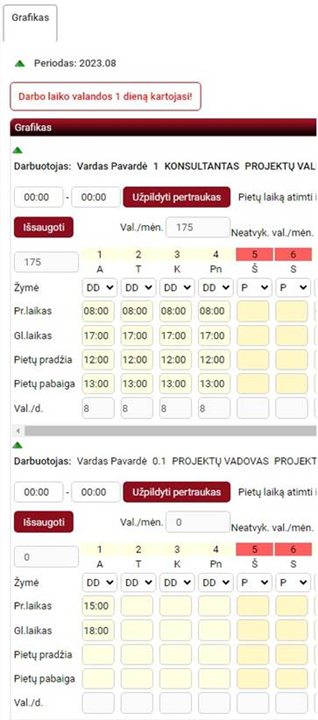
A message is issued for each error. In the system installed, only after all the posts occupied by the staff member, the project work, the cross-checking of the assigned schedules in accordance with the procedure described above, the Table is automatically generated and only the day in question can be adjusted according to the fact. No manual input to the spreadsheet shall be made.
In the Control Table
- The different windows of the table are used to check whether more than 24 hours have been entered manually.
- It is not allowed to adjust a table if the table has been moved to accruals.
- It is not allowed to modify a table if the table is approved.
- It is possible to set up a mandatory check in the table for the daily hours limit according to the desired hours after manual adjustment:
